Within BookingsPlus there is the option to check availability across venues you're assigned to.
This is particularly useful when managing more than one venue that's nearby, and a particular room is unavailable at Venue A.
After you've Checked availability on your Enquiry, click on 
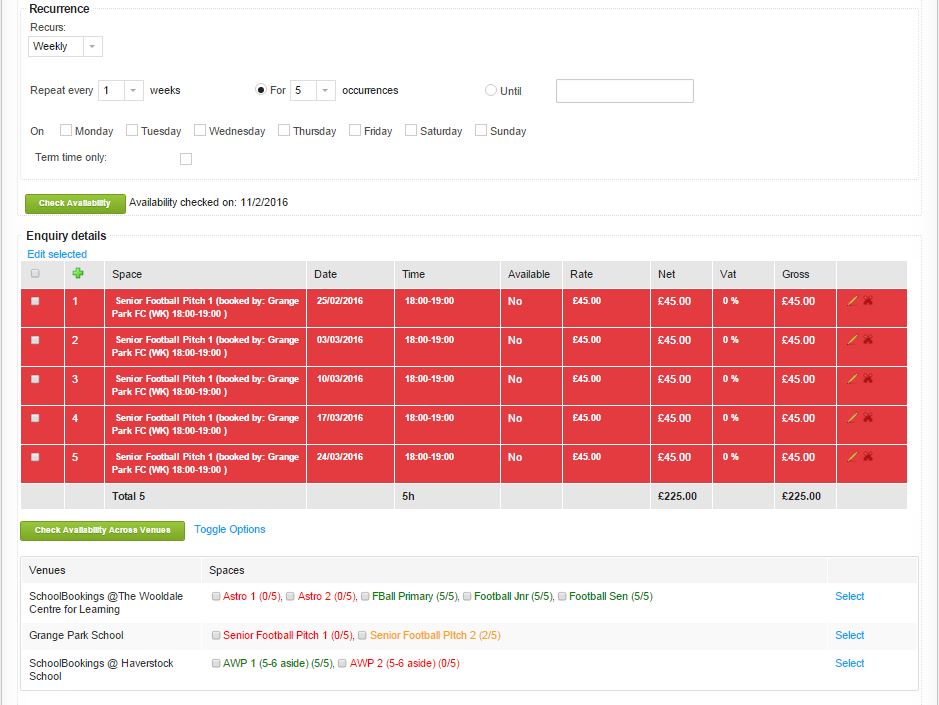
The table at the bottom will show all the venues which you have permission to view.
If a space is Green, it means it is available for the duration of your enquiry.
Orange is partly available, and you can see how many occurrences are available from the number in brackets.
Red is not available for any of the possible occurrences in that space.
If you wish to move to another venue, simply click to select the space required, then 
Can't find a suitable space? Try the  link where you can view and select from any of your bookable spaces across venues you have permission to access, regardless of the Room Tag.
link where you can view and select from any of your bookable spaces across venues you have permission to access, regardless of the Room Tag.
